Frequently Asked Questions & How To Use Investrio
.png)
💼 Getting Started with Investrio
1. What is Investrio?
Investrio is your AI-powered Pocket CFO, helping solopreneurs and small business owners manage bookkeeping, invoicing, and taxes, all in one place.
2. Who is Investrio for?
Investrio is built for freelancers, creators, and service-based solopreneurs. Those one-person businesses who are growing their income streams, managing expenses, and navigating client chaos.
3. How do I connect my accounts?
Investrio connects securely through Plaid, the same technology trusted by Venmo and Amex. Once connected, we automatically categorize and separate your business and personal transactions.
4. Do I need an accountant to use Investrio?
Nope! That’s the beauty of it. Investrio automates your bookkeeping and gives you clean, tax-ready reports. You can always invite your accountant later if you’d like.
5. Is Investrio available outside the U.S.?
Right now, Investrio is U.S.-focused. We have plans to expand in the near future. Join our communications and get notified first
💸 Bookkeeping & Automation
6. How does Investrio automate bookkeeping?
Vestie (your AI bookkeeper) categorizes your transactions, tracks income and expenses, and automatically tags everything for tax purposes. You can simply confirm or tweak as needed.
7. Can Investrio separate business and personal expenses?
Absolutely. That’s our superpower. We color-code and label every transaction, allowing you to see the full picture without messy overlap.
8. What kind of reports does Investrio generate?
You get income summaries, expense breakdowns, profit & loss, and tax-ready reports. We are working to make the reports event better. You can export your data for your CPA or loan applications.
9. Can I use Investrio if I already have QuickBooks or Wave?
Yes, many users switch from QuickBooks for simplicity. Investrio is mobile-first, modern, and designed for solopreneurs (not accounting firms).
10. How accurate is the AI categorization?
We’ve trained our model with real solopreneur data and continuously improve it, but you always have final review control.
🧾 Taxes & Compliance
11. Does Investrio file my taxes?
Not yet, but we get your books tax-ready. You can export reports or share them directly with your tax pro.
12. How can Investrio help me get ready for tax season?
By tagging every expense and income stream correctly, generating quarterly summaries, and reminding you what to set aside for taxes each month.
13. What deductions can I track in Investrio?
Home office, software subscriptions, travel, equipment, basically, any expense tied to running your business. Vestie will automatically flag them for you.
💰 Invoicing & Payments
14. Can I create and send invoices with Investrio?
Yes! Create beautiful, professional invoices in minutes and track who’s paid (and who’s ghosting you).
15. Can I customize my invoices?
Of course, add your logo, payment terms, notes, and easily track payments from clients. Investrio supports Stripe, Zelle, Venmo, PayPal, and ACH.
16. Does Investrio process payments?
We work with leading payment processors (Stripe, Zelle, Venmo, PayPal, and ACH), so you can get paid directly. Instant payouts are coming soon.
🪩 AI & Insights
17. What can Vestie do for me?
Vestie is your AI business co-pilot. She helps with:
- Categorizing expenses
- Suggesting tax write-offs
- Explaining confusing reports
- Finding funding and grants
- Financial strategies & more.
18. Can Vestie give me financial advice?
Vestie offers guidance, not advice. She can explain, estimate, and educate, but she can’t replace a certified CPA or financial advisor. We are happy to connect you with our network of professionals.
19. How does Investrio keep my data safe?
Your financial data is encrypted end-to-end. We never sell or share it. Vestie analyzes patterns, but she doesn’t store personal identifiers.
🧍♀️ Solopreneur Success & Growth
20. How can Investrio help me grow my business?
We go beyond bookkeeping. Investrio helps you understand your numbers, find funding, and plan for profitability, all the things that turn a side hustle into a company.
21. Does Investrio help with grants and funding?
Yes, Vestie recommends small business grants and funding opportunities based on your profile and readiness.
22. How is Investrio different from other bookkeeping tools?
Most tools stop at reports. We take it a step further, combining automation, education, and empowerment, so you can actually use your numbers to make better business decisions.
🛠 Pricing & Accounts
23. How much does Investrio cost?
Plans start at $29.99/month, with optional yearly and human-reviewed bookkeeping tiers. You can try it for free before upgrading.
24. Can I cancel anytime?
Yes! No contracts, no cancellation fees, we believe in earning your trust, not trapping you.
25. Do you offer plans for accountants or bookkeepers?
Yes, we have an Enterprise plan for bookkeeping and accounting firms. Branded apps, automation tools, and client dashboards, all in one.
📈 Support & Community
26. What kind of support do I get?
Our team (plus Vestie!) are here for you. You can reach us via chat, email, or join our community of thousands of solopreneurs.
27. Does Investrio host events or webinars?
Yes, we host free workshops on marketing, taxes, funding, and growth for solopreneurs.
28. How can I share feedback or suggest features?
Just ask Vestie, or email hello@investrio.io, we read every single message and often ship user-inspired updates within weeks.
🖥️ We’re Here to Help
29. Why are you making this tool?
Numbers tell a huge story, and we’re rewriting the narrative. Accounting doesn’t have to be cold, confusing, or boring; we’re making it approachable, empowering, and yes, even a little fun.
30. Who’s behind Investrio?
We’re a small but mighty team of ex-finance, tech, and marketing professionals who’ve been solopreneurs ourselves. We know the struggle, and we built the solution we wish we had.
🧭 How to Use Investrio
1. How do I connect my bank accounts?
From the menu, click on “Plaid Connected Accounts", select “Connect Securely”. Using the secure Plaid login, connect your bank. Investrio automatically imports your recent transactions for bookkeeping, eliminating the need for spreadsheets.
Tip: You can connect both business and personal accounts. We’ll separate them by color and category for you.
2. What should I do after connecting my accounts?
Once your accounts are connected, designate how you use each account: Business, Personal, or Mixed. After you save your banks and designations for each account, Investrio will begin automatically categorizing each transaction.
Tip: Best practice is to always separate your business and personal transactions, but we will help you sort them.
3. How do I review or edit transactions?
Investrio will categorize each transaction automatically, but we might not get all of them just yet.
To review, go to the Transactions tab and confirm the categorization
Tap any transaction to open details → edit the category, tags, or notes.
You can also bulk-edit multiple transactions at once from the Transactions tab.
Tip: Vestie learns your habits and will start tagging things automatically; she also will flag anything that looks unusual (like duplicate or personal expenses sneaking in).
4. How do I separate business and personal expenses?
Based on your account designations, Investrio is color-coded to keep things separate, but you can manually change any category.
Use the toggle or tag to switch between Business and Personal.
Your dashboard will update instantly to reflect each side of your finances.
5. How do I see how much I earned this month?
Head to your Dashboard → scroll to Income Summary. You’ll see your total income, categorized by source (Stripe, Venmo, Cash App, etc.) and your profit after expenses.
Tip: Tap “Reports” on the left side for a downloadable version of all your data for loan applications.
6. How do I create an invoice?
- Go to the Invoices tab → tap “Create New Invoice”
- Add your client’s info, amount, and due date
- (Optional) Add your logo or payment terms
- Investrio will email your client on your behalf; you will always be cc’d. We will keep track of it for you.
Tip: Save time & duplicate past invoices to save time.
7. How do I mark invoices as paid?
Once you receive payment, tap the invoice → choose “Mark as Paid.”
You can also link it directly to a transaction in your bank feed for seamless bookkeeping.
8. How do I get tax-ready reports?
Investrio automatically generates reports like:
- Profit & Loss
- Expense Breakdown
- Income by Client
- Tax Summary
Go to Reports → choose your desired report → export as PDF or CSV. Perfect for quarterly tax filings or when your accountant asks, “Do you have your books?”
9. How do I set a budget or spending limit for a category?
Go to the Budget tab → tap the category → click on the pencil icon to set a limit.
Add your target spending amount, and Vestie will track it for you. She’ll notify you when you’re approaching your limit.
10. How do I track my debt?
Go to the Plan tab → We will import any debt we find from the account you have connected.
Input your balance, APR, and payment goal, and Investrio will track progress and even suggest payoff strategies.
11. How do I view my monthly summary?
From the Dashboard, scroll down to Monthly Overview.
You’ll see:
- Total income
- Total expenses
- Net profit
- Top categories
- Your “AI Score” (how much of your bookkeeping Vestie completed automatically!)
12. How do I add cash transactions manually?
Investrio prioritizes digital transactions; at this time, we are not able to categorize cash transactions.
13. How do I check what the AI has done for me?
Go to your Dashboard → view the “Status” tile. You’ll see what Vestie has categorized vs. what’s still pending review. It’s bookkeeping gamified: the more you confirm, the closer you get to 💯 completion.
14. How do I invite my accountant or bookkeeper?
Go to Settings → click on Reports → choose what you’d like to share.
You can send reports directly to their email or download them for secure sharing. They’ll get clean, organized data, no Excel chaos.
15. How do I get help or contact support?
You can reach our team directly by emailing help@investrio.io. We respond within 24 hours (often much faster).💜
Transform your sales with intelligent insights.

.png)

.png)